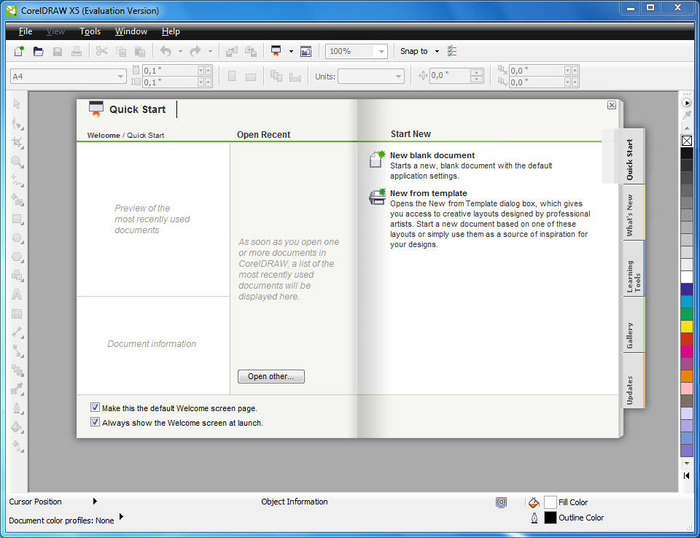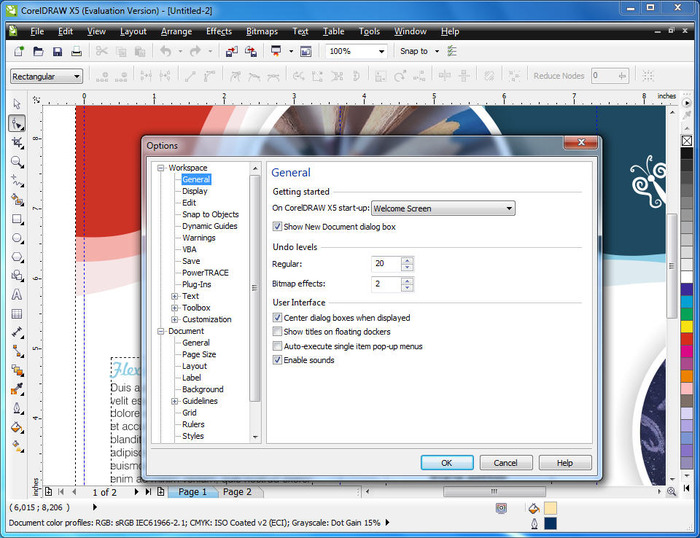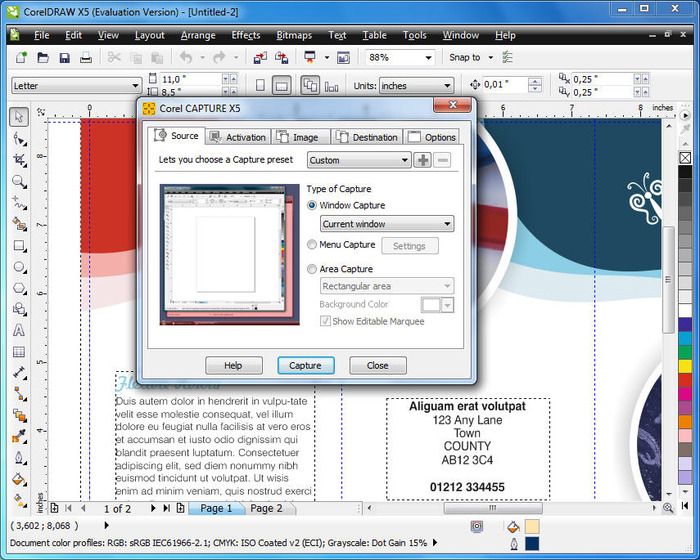CorelDRAW Graphics Suite
An application for editing graphics and drawing
- Category Graphics Editors
- Program license Trial version
- Version 2024
- Size 528.02 MB
- Works under: Windows 11
- Program available in English
- Program by Corel
The CorelDraw Graphics Suite is a fully featured photo editing and image creation package designed to compete against Adobe products. The suite features several different graphics and design programs aimed at businesses and professionals. The suite is a little too complicated for average people who just want to do something simple such as cropping family vacation photos. Everything is really geared towards making professional images or illustrations that can be easily used online or printed as marketing materials. The CorelDraw Graphics Suite is made up of several individual programs each with a different focus.
The main program in the package is called CorelDraw. This is a tool for creating illustrations using vector-based graphics. Vector-based graphics allow you to form illustrations by using geometric shapes and curves instead of just drawing with pixels. The main advantage is that vector graphics can be smoothly scaled up or down to whatever size is needed. CorelDraw has a very powerful but simplified interface. Although it might take some time to learn how certain tools work, it is possible to get incredibly high quality results using this program.
The second application in the graphics suite is called Corel Photo-Paint. This is a program designed to edit pixel-based or bitmap images such as photographs. Photo-Paint comes with most of the tools that you would expect from an image editor. You can adjust nearly all aspects of an image from color and contrast to the size and saturation levels. You get a basic set of drawing tools so that you can create lines, text, or other items over an existing image. Photo-Paint comes with a selection of filters as well. The filters allow you to apply special effects to images quickly and easily. Photo-Paint is one of the most straightforward and useful programs in the entire CorelDraw Graphics Suite.
Corel PowerTrace is a very interesting program that has a specific use in the package. The program is designed to help you convert a bitmap drawing or image into vector-based art. PowerTrace will attempt to find all the lines and edges in a bitmap image. It will then replace them with lines and shapes that you can edit later in CorelDraw. The program actually helps immensely when you need to convert a series of diagrams or drawings into vector art. The issue is that PowerTrace does not always work well. It often makes finished vector art that is jagged or has too many points. You need to adjust the settings in the program repeatedly to get the best results.
Corel Capture is a small program that allows you to record screenshots of your monitor with just one click. You can then load those screenshots into Corel Photo-Paint to edit them. This program is good for doing things like creating tutorials or showcasing programs in development. It is also somewhat unnecessary, since all modern operating systems can take screenshots without needing any additional applications.
The final program in the suite is called Corel Connect. This is an application that is designed to perform media asset management for businesses. It is basically a file browser streamlined to work with images of all types. You can use the program to organize and browse through images. It also allows for sharing and cataloging images. You can add in tags and other data for your image library.
The CorelDraw Graphics Suite is a very good set of programs for anyone who needs to do professional image work. It does have a few problems. The first is that some of the tools and functions do not operate in an intuitive way. Another issue is that some people might have difficulty learning how the various programs in the suite operate. A final potential issue is that the programs are not designed to work easily together. It can be time-consuming to keep moving files between programs like CorelDraw and Photo-Paint. The suite is still incredibly effective and powerful if you take the time to learn how it works.
Pros
- Powerful set of graphics tools
- Professional quality results
- Extensive documentation and help files
Cons
- Could be difficult to learn
- Limited interoperability between programs